Running an activity
If you're running influence and participation activities remotely, read our list of things to consider.
Facilitating
Schedule time for facilitators to meet 15-20 minutes before the meeting. Go over your plan, check attendance, check content, and check software is working.
Be aware that technology can affect a meeting. Be prepared to cover less than you would in a face to face meeting. For example, logging in and internet crashing can take up time. These issues can also create anxiety, which you might need to work through with your group.
Schedule your meeting to start at least 15 minutes before the first item on the agenda. This will allow time for people to log on and manage technical challenges.
If you're using a platform you're unfamiliar with, do a practice run with colleagues. Have a technical host, a screen host and breakout room hosts.
If your meeting is discussing personal information or confidential work, use a password to login and admit people.
Offer participants a named contact to get in touch with before the meeting, and to debrief with after the session has ended. These roles can be split, but it’s important to consider who participants will contact and how.
Look after your own wellbeing. Spread out meetings and activities rather than holding them all on the same day. Give yourself a break from the screen, drink plenty of water, take a walk, or go outside if you can.
Remote working places restrictions on the kinds of conversation you can have. Try to avoid online meetings drifting away from the subject. Make sure people understand what you're all there for, and what's expected of them. To do this, you can set a clear agenda with clear objectives.
Be open and transparent. Acknowledge the difficulties with remote working, in terms of accessibility and inclusion.
Don’t pretend to have expertise that you don’t – new ways of working can be difficult for everyone, regardless of your role. People should enter the project understanding that technical issues are likely to come up. Together, you can develop group solutions to these problems.
Thinking about your participants
Time of day
Is there a time of the day that works better for individuals? Some people with disabilities or long-term health conditions might need rest breaks at particular points.
Some people might find their concentration levels deteriorate as the day progresses. Some autistic people may also have a routine influencing what time of day they can take part in meetings or social settings.
Parental and caring responsibilities might influence the time of day or days of the week that will be better for people.
Also consider any religious or faith observances that people need to keep.
Wellbeing
Let people know that it’s ok for them to take breaks or turn off their screen. Acknowledge it can be exhausting being on video calls and looking at screens for long periods.
Encourage participants to set up a good working environment. They should find a quiet space free from interruption, mute phone or email notifications, and have a drink to hand.
Length of meeting
Half day or full day workshops don’t work well online. Ideally, online meetings should last no longer than 90 minutes.
Online activities usually prove to be very tiring, particularly for people with certain disabilities. It’s important to take care when planning agendas and stick to them.
Building in breaks is even more important than for in person sessions.
Number of participants
Ideally, you should have no more than 12 people in an online meeting. If you need to involve more, think about splitting into breakout rooms or running the same session more than once.
It's often difficult to get everyone available at the same time. You could offer an alternative to people who can't come, so they can still feed in and be updated. This could be a phone call, or a survey.
Before the meeting
Consider asking people to introduce themselves to each other before the meeting.
Think about if there's anything you can send to people before the meeting. You could send documents to read, video introductions, scene setting resources, or tasks that can be done over email.
Ask participants if they need any adjustments, or have any other needs they'd like you to know about. This means all participants will be able to participate to the best of their ability.
Send instructions before the meeting on how to download the software and set up accounts. Let people know if they're username will be visible to others.
During the meeting
Make sure everyone knows who's in the room. Introduce people with names and pronouns, and do a check-in with participants. Consider how you can do the check-in without it taking up too much time.
Think about how everyone can stay involved and contribute. Make sure you have a nominated note taker. Some platforms let you download a transcript from the meeting, but participants will need to agree to this beforehand.
Ways of working online
Privacy
It's important to address privacy. People on the call need to feel confident that other people aren't able to hear them (for some activities at least). They should know if there's anyone in the room, or passing through a participant's room.
Working together
Active chairing and moderation in an online setting are incredibly important. If you're working with an existing group, remind them of any previous group agreements and update them if necessary.
If you're working with a new group, you'll need to create a group agreement. You could include the following suggestions, which are particularly helpful for online groups:
- Be kind to each other and yourself. You might be rushing through a process that would normally take more time. This might impact on the way you work.
- Be an active participant and support others to actively participate as well.
- Prioritise your own wellbeing. Leave if you need to and join when you can.
- Close distractions like emails, and mute team notifications for staff participants if possible.
Interacting
Each platform has different ways to interact with each other. Consider if you'll use these features, and if they'll help the meeting to run more smoothly.
Give people options for how they can interact and influence decisions. Here are some options:
- Be clear about how people should indicate they want to contribute. Should they raise their hand electronically, or put their name in the chat?
- Think about using mute when others are speaking for clearer audio.
- Think about turning videos off when people's speech or video is distorted.
- Use polls, whiteboards and breakout rooms to offer different ways for people to discuss, decide and collate views together.