Online and offline platforms
Online meeting platforms
There are many different platforms for hosting online meetings, including:
- SharePoint
- Microsoft Teams
- Zoom
Familiarise yourself with these before you schedule a meeting. Consider which platform is most appropriate for participants, and most appropriate for the kind of meeting you're holding.
Factors that might influence your choice include:
- Chat function. This can be useful for rapid gathering of people’s views, which can speed things up when you have a lot of ground to cover. It also allows everyone to see what people say. It can help participants to contact just the facilitators if they feel uncomfortable sharing with the wider group.
- Voting function. This is a good way of testing the range of views or experiences within a group. It’s also anonymous, which means participants won't be embarrassed if they have a different view from others or don’t fully understand the issues being discussed.
- The ease of sharing information. You might want to share videos or introduce a topic with a case study rather than an open discussion. This might apply if you're discussing difficult topics, like suicide, experience of abuse or restraint.
Other online platforms
There are other platforms that support online and remote working. Check the accessibility support each platform offers before using them. This is especially important if the group has a number of people who need adjustments.
You might need to get approval from your organisation to use additional software.
- Google Meet. This is similar to Microsoft Teams. It's a mainly free service that includes messaging, voice and video calls.
- Miro. Miro is an online collaborative whiteboarding platform that helps teams to work effectively together. You can use it for brainstorming with digital sticky notes, or planning and managing agile workflows.
- Monday. Monday is a paid-for platform that you can use to create custom project plans. Use it to plan, run, and track projects, and manage everyday work in a visual way.
- Slack. Slack is a collaboration hub that can replace email to help you and your team work together seamlessly. It’s designed to support the way people naturally work together, so you can collaborate with people online as efficiently as you do face-to-face.
- Webex. A Webex meeting is an online meeting space. Webex meetings need a computer with internet access and a separate phone line. By calling into the conference phone number, you can hear the presenter and other participants. There are free and paid for options.
- Workplace by Facebook. Workplace is a collaboration and communication tool that connects employees to each other through an internal social network. Companies pay by the user to set up a private version of Facebook for their employees. You can manage how groups are created, so can create a network that is tailored to your specific needs.
Phone conferences or meetings
Phone conferences and meetings can be useful if you're organising events that:
- Involve a small number of participants
- Have a clear agenda
- Focus on issues that aren't likely to be upsetting
Phones are generally more accessible than online platforms. Participants in phone conferences and meetings are less likely to experience technical difficulties compared to online platforms.
However, phone conferences and meetings need active participation. Otherwise events can become dominated by 1 or 2 people.
They also don’t allow participants to register facial expressions, and they can feel impersonal. They're not well suited to sharing large quantities of information, and they're usually unsuitable for discussing sensitive topics.
Accessibility
Remember that some people won't be able to access some platforms. You might need to think about alternative ways to involve people or run activities.
Consider how you'll use technology or other processes that are inclusive to people with disabilities. For example, some platforms, programmes or software (like PowerPoint) aren't always accessible to people with a visual impairment. Programmes like Word offer a screen reader function.
If you're using platforms like Zoom, consider the needs of people with visual impairments. They might be able to dial in and access the platform, but think about alternatives if this isn't possible.
Check with people with hearing impairments if they can use the video chat technology you have in mind.
And finally, make sure written documents use accessible formats and fonts.